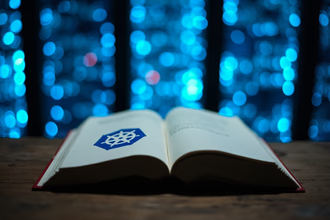Kubernetes security is vital for protecting your applications and data. As Kubernetes adoption grows, so do the potential security risks. This guide provides actionable Kubernetes security best practices to help you secure your clusters and workloads.
By implementing these practices, you can reduce vulnerabilities and maintain a strong security posture. Let's explore how to protect your Kubernetes environment effectively.
Key Takeaways
- Kubernetes security is crucial for protecting applications and data in cloud environments, requiring careful configuration of various components.
- Network policies and service meshes are essential for controlling traffic and enhancing security through segmentation, encryption, and authentication.
- Pod Security Standards (PSS) and Pod Security Admission (PSA) help enforce different security levels for pods, while resource limits and quotas prevent resource exhaustion.
- Secure secrets management involves using Kubernetes Secrets with encryption or integrating with external secret stores like HashiCorp Vault for better protection.
- Image security includes scanning for vulnerabilities, using minimal base images, regularly updating images, and following secure image building processes.
- Monitoring and auditing with tools like Prometheus, Grafana, and Elasticsearch are vital for detecting suspicious activity and ensuring compliance.
- Kubegrade simplifies Kubernetes security management by automating tasks, enforcing consistent policies, and providing a unified view of security across clusters.
Table of Contents
Introduction to Kubernetes Security

In today's cloud setups, Kubernetes (K8s) is key for managing applications. But, K8s setups can be open to attacks if not set up correctly. This is because K8s has many parts, and each part needs to be secured.
If security is weak, attackers can get in and steal data, stop applications from working, or even take over the whole system. For DevOps engineers, cloud architects, and system administrators, keeping K8s secure is a top job.
This article gives you a guide to the best ways to secure your K8s. We'll look at how to set up user access, keep your network safe, protect your data, and keep your system updated. By following these tips, you can greatly improve your K8s security.
Kubegrade can help make Kubernetes cluster management easier. It's a platform for secure and automated K8s operations, allowing for monitoring, upgrades, and optimization.
Network Security Best Practices
Network security is vital in Kubernetes. By setting up the right network rules, you can limit who can talk to whom, reducing the risk of attacks.
Network Policies
Network policies control how pods communicate with each other. Without them, all pods can freely talk to each other, which isn't safe. Network policies let you define rules that allow or block traffic based on labels, namespaces, and IP addresses.
Here's an example of a network policy that allows traffic to a pod with the label app=my-app from pods in the same namespace:
apiVersion: networking.k8s.io/v1kind: NetworkPolicymetadata: name: my-app-policyspec: podSelector: matchLabels: app: my-app ingress: - from: - podSelector: matchLabels: app: my-appNetwork Segmentation
Network segmentation divides your cluster into smaller, isolated parts. This stops attackers from moving around the cluster if they get into one pod. You can segment your network using namespaces and network policies.
For example, you can create separate namespaces for development, testing, and production, and then use network policies to control traffic between them.
Service Meshes
Service meshes like Istio add another layer of security. They handle authentication, authorization, and encryption of traffic between services. Istio can also provide features like mutual TLS (mTLS) to make sure that only authorized services can communicate with each other.
Here's how Kubegrade can help:
- Automated Configuration: Kubegrade can automate the setup of network policies and service mesh configurations, saving time and effort.
- Simplified Management: Kubegrade provides a simple way to manage network security rules, making it easier to keep your cluster secure.
Implementing Network Policies
Kubernetes Network Policies are key for securing your clusters. They let you control the traffic between pods, making sure only the right connections are allowed. This is crucial for limiting the impact of potential security breaches.
Here’s how to define and implement Network Policies:
- Define Your Requirements: Figure out which pods need to talk to each other. For example, you might want to isolate your development, staging, and production environments.
- Create a Network Policy: Use a YAML file to define your policy. Specify the pods the policy applies to using
podSelector. Then, define theingressandegressrules to control incoming and outgoing traffic. - Apply the Policy: Use
kubectl apply -f your-policy.yamlto apply the policy to your cluster. - Test the Policy: Make sure the policy is working as expected by trying to connect between pods.
Here are some examples of Network Policy configurations:
Isolating Development, Staging, and Production
To isolate these environments, create a Network Policy for each namespace that only allows traffic from within the same namespace.
apiVersion: networking.k8s.io/v1kind: NetworkPolicymetadata: name: default-denyspec: podSelector: {} ingress: []This policy denies all incoming traffic to pods in the namespace. You can then add more specific rules to allow certain traffic.
Allowing Traffic from a Specific Namespace
To allow traffic from a specific namespace, use the namespaceSelector in your Network Policy.
apiVersion: networking.k8s.io/v1kind: NetworkPolicymetadata: name: allow-from-stagingspec: podSelector: matchLabels: app: my-app ingress: - from: - namespaceSelector: matchLabels: environment: stagingThis policy allows traffic to pods with the label app=my-app from pods in the staging namespace.
By using Network Policies, you achieve network segmentation, which reduces the attack surface. If an attacker gets into one pod, they can't easily move to other parts of your cluster. This is a key part of network security best practices in Kubernetes.
Leveraging Service Meshes for Enhanced Security
Service meshes like Istio can make network security in Kubernetes better, especially for complex microservices setups. They offer features that go beyond what traditional network policies can provide.
Here are some key benefits:
- Mutual TLS (mTLS): mTLS makes sure that all traffic between services is encrypted and authenticated. This means that both the client and server must verify each other's identities before communication can happen. This prevents eavesdropping and man-in-the-middle attacks.
- Traffic Encryption: Service meshes automatically encrypt traffic between services, protecting sensitive data from being intercepted.
- Fine-Grained Access Control: Service meshes let you define detailed access control policies. You can control which services can access other services based on identity, not just IP addresses or labels.
Here’s an overview of how to deploy and configure a service mesh (using Istio as an example):
- Install Istio: Download and install the Istio command-line tool (
istioctl). Then, use it to install Istio on your Kubernetes cluster. - Deploy Your Services: Deploy your microservices to the cluster.
- Enable Istio Injection: Enable Istio injection for the namespaces where your services are deployed. This automatically adds an Istio proxy (Envoy) to each pod.
- Define Policies: Use Istio's configuration resources (like
DestinationRule,VirtualService, andPolicy) to define traffic management and security policies.
For example, to enable mTLS between services, you can create a DestinationRule:
apiVersion: networking.istio.io/v1alpha3kind: DestinationRulemetadata: name: my-servicespec: host: my-service trafficPolicy: tls: mode: ISTIO_MUTUALCompared to traditional network policies, service meshes offer more features for complex microservices architectures. Network policies are good for basic network segmentation, but service meshes provide features like mTLS, traffic encryption, and detailed access control. These features are key for keeping your network secure.
By leveraging service meshes, you can make your Kubernetes network security better, making sure your services are protected from potential threats. This fits with the main focus of network security best practices, which is to create a secure and reliable environment for your applications.
Automating Network Security with Kubegrade
Kubegrade simplifies how you handle and automate network security in Kubernetes. It helps automate the setup of Network Policies and service meshes, saving you time and effort.
Here’s how Kubegrade can help:
- Automated Deployment: Kubegrade can automatically deploy Network Policies and service meshes to your clusters. You define your policies, and Kubegrade makes sure they are applied correctly.
- Consistent Policies: Kubegrade lets you enforce the same network security policies across multiple clusters. This is important for keeping a standard security level in all your environments.
- Simplified Management: Kubegrade provides a simple way to manage network security rules. You can easily view, edit, and update your policies from a central location.
Example: Automating Network Policy Deployment
Let's say you want to create a Network Policy that isolates your development environment. With Kubegrade, you can define this policy in a simple YAML file and then use Kubegrade to deploy it to your development cluster.
apiVersion: networking.k8s.io/v1kind: NetworkPolicymetadata: name: dev-isolationspec: podSelector: {} ingress: - from: - namespaceSelector: matchLabels: environment: devThen, using Kubegrade, you can apply this policy with a single command:
kubegrade apply -f dev-isolation.yaml -c dev-clusterKubegrade makes sure the policy is applied to the dev-cluster, isolating your development environment. This automation helps reduce errors and keeps your network secure.
By automating network security tasks, Kubegrade helps you follow network security best practices. It makes it easier to keep your Kubernetes clusters secure, reducing the risk of attacks and data breaches.
Pod Security Best Practices

Securing pods is key to a secure Kubernetes setup. Following best practices can help protect your applications from potential threats.
Pod Security Standards (PSS) and Pod Security Admission (PSA)
Kubernetes offers Pod Security Standards (PSS) to define different levels of security. These standards are implemented using Pod Security Admission (PSA), which lets you enforce these standards at the namespace level. The three levels are:
- Privileged: Unrestricted, providing the broadest possible permissions.
- Baseline: Minimally restrictive, allowing common pod configurations.
- Restricted: Highly restrictive, following best practices to harden pod security.
To enforce these standards, you can label your namespaces. For example, to enforce the restricted profile in a namespace, use:
kubectl label ns your-namespace pod-security.kubernetes.io/enforce=restrictedResource Limits and Quotas
Setting resource limits and quotas prevents pods from using too many resources, which can cause performance problems or even denial-of-service attacks. You can define these limits in your pod specifications.
resources: requests: cpu: "100m" memory: "128Mi" limits: cpu: "500m" memory: "512Mi"You can also set quotas at the namespace level to limit the total resources that can be used by all pods in that namespace.
Principle of Least Privilege
The principle of least privilege means giving containers only the permissions they need to do their job. Avoid running containers as root. Use SecurityContext to define the user and group IDs that the container should run as.
securityContext: runAsUser: 1000 runAsGroup: 1000 capabilities: drop: - ALLThis example runs the container as user 1000 and group 1000 and drops all capabilities, further limiting its permissions.
Secure Pod Configurations
Here are some examples of secure pod configurations:
- Immutable File Systems: Mount file systems as read-only to prevent unauthorized changes.
- Disable Privileged Containers: Avoid using privileged containers, as they bypass many security features.
- Use SecurityContextConstraints (SCC): In OpenShift, use SCCs to control the permissions that pods can request.
Kubegrade can help enforce these pod security policies by automatically checking pod configurations against predefined rules. It can also automate the process of setting resource limits and quotas, making it easier to keep your pods secure.
Pod Security Standards (PSS) and Pod Security Admission (PSA)
Pod Security Standards (PSS) define different levels of security for pods in Kubernetes. Pod Security Admission (PSA) is how you enforce these standards at the namespace level. There are three PSS levels:
- Privileged: This is the most open level. It basically turns off most security restrictions and allows pods to do almost anything. It's meant for special cases where you need full access.
- Baseline: This level is more restrictive but still allows common pod setups. It blocks some known privilege escalations. It's a good starting point for most applications.
- Restricted: This is the most secure level. It follows current best practices to harden pod security. It enforces things like running as non-root, dropping capabilities, and using read-only file systems.
PSA enforces these standards by letting you label namespaces with the desired PSS level. You can set three modes:
- enforce: Violations are rejected.
- warn: Violations trigger a warning.
- audit: Violations are recorded in the audit log.
Here’s how to configure PSA to apply different PSS levels to different namespaces:
kubectl label ns your-namespace \ pod-security.kubernetes.io/enforce=restricted \ pod-security.kubernetes.io/enforce-version=latestThis command enforces the restricted profile on the your-namespace namespace. You can also set warn or audit instead of enforce.
Here’s another example for setting the baseline profile:
kubectl label ns your-namespace \ pod-security.kubernetes.io/enforce=baseline \ pod-security.kubernetes.io/enforce-version=latestEach PSS level has trade-offs between security and usability:
- Privileged: Least secure, most usable.
- Baseline: Moderately secure, moderately usable.
- Restricted: Most secure, least usable.
Choosing the right PSS level depends on your application's needs and risk tolerance. Starting with baseline and then moving to restricted as you harden your application is a good approach.
By using PSS and PSA, you can greatly improve your pod security. This is a key part of pod security best practices in Kubernetes, making sure your applications are protected from potential threats.
Implementing Resource Limits and Quotas
Resource limits and quotas are important for preventing resource exhaustion and denial-of-service attacks in Kubernetes. By setting these limits, you make sure that no single pod or namespace can use up all the available resources, which could cause other applications to fail.
Here’s how to configure resource limits for CPU and memory at the pod level:
- Open Your Pod Definition: Open the YAML file that defines your pod.
- Add the
resourcesSection: Add aresourcessection to the pod specification. - Define
requests: Set therequestsfor CPU and memory. These are the minimum resources the pod needs to run. - Define
limits: Set thelimitsfor CPU and memory. These are the maximum resources the pod can use.
Here’s an example:
apiVersion: v1kind: Podmetadata: name: resource-demospec: containers: - name: main image: nginx resources: requests: cpu: "100m" memory: "128Mi" limits: cpu: "500m" memory: "512Mi"This pod requests 100m of CPU and 128Mi of memory and is limited to 500m of CPU and 512Mi of memory.
Here’s how to set quotas at the namespace level:
- Create a ResourceQuota Object: Create a YAML file that defines a
ResourceQuotaobject. - Specify the
hardLimits: In thehardsection, set the limits for different resources, such as CPU, memory, and the number of pods. - Apply the Quota: Use
kubectl apply -f your-quota.yamlto apply the quota to your namespace.
Here’s an example:
apiVersion: v1kind: ResourceQuotametadata: name: namespace-quotaspec: hard: pods: "10" requests.cpu: "2" requests.memory: "2Gi" limits.cpu: "4" limits.memory: "4Gi"This quota limits the namespace to 10 pods, 2 CPU cores requested, 2Gi of memory requested, 4 CPU cores limited, and 4Gi of memory limited.
It’s important to monitor resource usage and adjust limits and quotas as needed. Use tools like kubectl top and monitoring solutions to track how your pods and namespaces are using resources. If you see that pods are constantly hitting their limits, you may need to increase them. If you see that namespaces are not using all of their allocated resources, you may need to decrease the quotas.
By implementing resource limits and quotas, you can prevent resource exhaustion and denial-of-service attacks, making your Kubernetes cluster more stable and secure. This is a key part of pod security best practices, helping to protect your applications from potential threats.
Applying the Principle of Least Privilege
The principle of least privilege means giving each component in your system only the permissions it needs to do its job. This reduces the risk of an attacker being able to do more damage if they compromise a container. In Kubernetes, this means carefully controlling what your pods can do.
Here’s how to use Kubernetes RBAC (Role-Based Access Control) to grant pods only the necessary permissions:
- Define a Role: A Role defines the permissions that are allowed. You specify the resources (like pods, deployments, services) and the verbs (like get, list, create, update, delete) that are allowed on those resources.
- Create a ServiceAccount: A ServiceAccount provides an identity for pods. Pods use this identity when making requests to the Kubernetes API.
- Create a RoleBinding: A RoleBinding links a Role to a ServiceAccount. This grants the permissions defined in the Role to the ServiceAccount.
- Assign the ServiceAccount to Your Pod: In your pod specification, specify the
serviceAccountNameto use the ServiceAccount you created.
Here’s an example of how to configure RBAC roles and role bindings for pods:
First, define a Role that allows reading pods:
apiVersion: rbac.authorization.k8s.io/v1kind: Rolemetadata: name: pod-readerrules:- apiGroups: [""] resources: ["pods"] verbs: ["get", "list"]Next, create a ServiceAccount:
apiVersion: v1kind: ServiceAccountmetadata: name: pod-reader-saThen, create a RoleBinding to link the Role to the ServiceAccount:
apiVersion: rbac.authorization.k8s.io/v1kind: RoleBindingmetadata: name: read-podssubjects:- kind: ServiceAccount name: pod-reader-sa namespace: defaultroleRef: kind: Role name: pod-reader apiGroup: rbac.authorization.k8s.ioFinally, assign the ServiceAccount to your pod:
apiVersion: v1kind: Podmetadata: name: my-podspec: serviceAccountName: pod-reader-sa containers: - name: main image: nginxThis pod now has permission to read pods in the default namespace, but it can't do anything else.
It's also important to avoid using privileged containers whenever possible. Privileged containers bypass many of the security features in Kubernetes and can allow a compromised container to gain root access to the host system. Only use privileged containers when absolutely necessary, and make sure you understand the risks.
By applying the principle of least privilege, you can reduce the risk of security breaches and limit the damage that an attacker can do. This is a key part of pod security best practices in Kubernetes, helping to protect your applications and data.
Enforcing Pod Security with Kubegrade
Kubegrade makes it easier to enforce pod security policies in your Kubernetes clusters. It automates the setup of PSS, PSA, resource limits, quotas, and RBAC, saving you time and effort.
Here's how Kubegrade helps:
- Automated Configuration: Kubegrade can automatically configure PSS and PSA at the namespace level. You define your desired security level, and Kubegrade makes sure it's applied.
- Resource Management: Kubegrade lets you automate the setup of resource limits and quotas. This prevents resource exhaustion and makes sure that pods don't use more resources than they should.
- RBAC Automation: Kubegrade can automate the creation of RBAC roles and role bindings. This makes it easier to follow the principle of least privilege and give pods only the permissions they need.
- Consistent Policies: Kubegrade helps you enforce the same pod security policies across multiple clusters. This is important for keeping a standard security level in all your environments.
Example: Automating PSS Enforcement
Let's say you want to enforce the restricted PSS level in your production namespace. With Kubegrade, you can define this in a simple YAML file:
apiVersion: v1kind: Namespacemetadata: name: production labels: pod-security.kubernetes.io/enforce: restricted pod-security.kubernetes.io/enforce-version: latestThen, using Kubegrade, you can apply this configuration with a single command:
kubegrade apply -f production-namespace.yaml -c prod-clusterKubegrade makes sure the restricted PSS level is enforced in the production namespace on the prod-cluster. This automation helps reduce errors and keeps your pods secure.
By automating pod security tasks, Kubegrade helps you follow pod security best practices. It makes it easier to keep your Kubernetes clusters secure, reducing the risk of attacks and data breaches.
Secrets Management Best Practices
Securely managing secrets in Kubernetes is crucial. Secrets include passwords, API keys, and certificates that your applications need to access other services. If these secrets are not managed properly, they can be exposed, leading to security breaches.
Kubernetes Secrets
Kubernetes Secrets let you store and manage sensitive information. Secrets are stored in etcd, the Kubernetes cluster's backing store. However, they are stored unencrypted by default, so you should encrypt etcd to protect them.
Here's how to create a Secret:
kubectl create secret generic my-secret \ --from-literal=username=myuser \ --from-literal=password=mypasswordThen, you can use this Secret in your pod definition:
apiVersion: v1kind: Podmetadata: name: my-podspec: containers: - name: main image: nginx env: - name: DB_USERNAME valueFrom: secretKeyRef: name: my-secret key: username - name: DB_PASSWORD valueFrom: secretKeyRef: name: my-secret key: passwordExternal Secret Stores
For better security, use external secret stores like HashiCorp Vault. These stores provide encryption, access control, and audit logging for your secrets.
Here's how to integrate Vault with Kubernetes:
- Install Vault: Set up a Vault server.
- Configure Authentication: Configure Vault's Kubernetes authentication method. This lets pods authenticate with Vault using their ServiceAccount tokens.
- Use a Vault Injector: Use a tool like Vault Agent to inject secrets from Vault into your pods.
Risks of Storing Secrets in Plain Text
Storing secrets in plain text is very risky. If someone gains access to your pod definitions or etcd, they can easily read your secrets. Always encrypt your secrets and use access control to limit who can access them.
Secure Secrets Management Configurations
Here are some examples of secure secrets management configurations:
- Encrypt etcd: Encrypt your etcd data to protect secrets at rest.
- Use RBAC: Use RBAC to limit who can create, read, and update Secrets.
- Rotate Secrets: Regularly rotate your secrets to reduce the impact of a potential breach.
Kubegrade can help integrate with external secret stores like HashiCorp Vault. It can automate the process of injecting secrets from Vault into your pods, making it easier to manage your secrets securely.
Kubernetes Secrets
Kubernetes Secrets are designed to store sensitive information, like passwords, OAuth tokens, and SSH keys. They let you keep this sensitive data separate from your pod definitions and container images, which is a key security practice.
There are several types of Secrets:
- Opaque: This is the most common type. It's used for storing arbitrary key-value pairs.
- Service Account Token: These are automatically created and managed by Kubernetes for ServiceAccounts. They're used for authenticating pods to the API server.
- kubernetes.io/dockerconfigjson: Used to store Docker registry credentials.
- kubernetes.io/tls: Used to store TLS certificates and keys.
Here's an example of creating an Opaque Secret:
kubectl create secret generic my-secret \ --from-literal=username=myuser \ --from-literal=password=mypasswordWhile Kubernetes Secrets provide a way to store sensitive data, they have limitations:
- Base64 Encoding: Secrets are stored as base64 encoded strings. This is not encryption. It's just a way to represent binary data as text.
- Storage in etcd: Secrets are stored in etcd, the Kubernetes cluster's datastore. By default, etcd stores data unencrypted.
Because of these limitations, storing sensitive information directly in Kubernetes Secrets without additional protection is risky. Anyone who can access etcd or has read access to the Secret object can easily decode the base64 encoded data and see the secrets in plain text.
To make your secrets more secure, consider these practices:
- Encrypt etcd: Enable encryption at rest for your etcd datastore.
- Use RBAC: Limit access to Secret objects using RBAC.
- Use External Secret Stores: Integrate with external secret stores like HashiCorp Vault for encryption and access control.
By knowing the basics and limitations of Kubernetes Secrets, you can take steps to manage your secrets more securely. This is a key part of secure secrets management, protecting your sensitive data from potential threats.
Integrating with External Secret Stores (e.g., HashiCorp Vault)
Using external secret stores like HashiCorp Vault offers many benefits for managing secrets in Kubernetes. Vault provides encryption, access control, and audit logging, which are all important for keeping your secrets safe.
Here are some key benefits of using Vault:
- Centralized Secret Management: Vault provides a central place to store and manage all your secrets. This makes it easier to keep track of your secrets and make sure they are properly protected.
- Encryption: Vault encrypts secrets at rest and in transit, protecting them from unauthorized access.
- Access Control: Vault lets you define detailed access control policies. You can control which applications and users can access which secrets.
- Auditing: Vault logs all access to secrets, providing an audit trail that can be used to track down security breaches.
- Secret Rotation: Vault supports automatic secret rotation, which helps reduce the risk of secrets being compromised.
Here’s a step-by-step guide on how to integrate Kubernetes with Vault using the Vault Agent Injector:
- Install Vault: Set up a Vault server.
- Configure Kubernetes Authentication: Configure Vault's Kubernetes authentication method. This lets pods authenticate with Vault using their ServiceAccount tokens.
- Install Vault Agent Injector: Install the Vault Agent Injector in your Kubernetes cluster. This is a mutating admission webhook that automatically injects a Vault Agent container into your pods.
- Annotate Your Pods: Annotate your pods with the Vault secrets you want to inject.
Here’s an example of annotating a pod:
apiVersion: v1kind: Podmetadata: name: my-pod annotations: vault.hashicorp.com/agent-inject: "true" vault.hashicorp.com/role: "my-app" vault.hashicorp.com/secret-volume-path: "/vault/secrets" vault.hashicorp.com/secrets: "secret/data/my-app"spec: serviceAccountName: my-app containers: - name: main image: nginx volumeMounts: - name: vault-secrets mountPath: /vault/secrets volumes: - name: vault-secrets emptyDir: medium: MemoryThis pod is configured to inject secrets from the secret/data/my-app path in Vault into the /vault/secrets directory. The pod authenticates with Vault using the my-app Vault role.
By integrating with Vault, you can greatly improve your secret management. Vault's features help you keep your secrets safe and make it easier to manage them. This is a key part of secure secrets management, protecting your sensitive data from potential threats.
Best Practices for Secure Secrets Management
Secure secrets management is key to protecting your sensitive data in Kubernetes. Here's a list of best practices to follow:
- Don't Store Secrets in Plain Text: Never store secrets directly in configuration files, environment variables, or container images. This makes them easy to find and compromise.
- Use Kubernetes Secrets: Use Kubernetes Secrets to store sensitive information. While they have limitations, they are a better option than storing secrets in plain text.
- Encrypt etcd: Enable encryption at rest for your etcd datastore. This protects secrets that are stored in etcd.
- Use External Secret Stores: Integrate with external secret stores like HashiCorp Vault for encryption, access control, and audit logging.
- Implement RBAC: Use RBAC to limit access to Secret objects. Only give users and service accounts the permissions they need to access secrets.
- Rotate Secrets Regularly: Regularly rotate your secrets to minimize the impact of potential breaches. Automate this process whenever possible.
- Monitor Secret Usage: Monitor access to secrets and audit access attempts. This helps you detect and respond to security incidents.
- Use the Principle of Least Privilege: Only grant access to secrets to the applications and users that need them. Avoid giving broad access to all secrets.
- Secure Your Build Process: Make sure your build process doesn't accidentally include secrets in your container images. Use tools to scan your images for secrets.
- Store Secrets Separately from Code: Keep secrets separate from your application code. This makes it easier to manage secrets and reduces the risk of them being accidentally exposed.
- Use Immutable Infrastructure: Use immutable infrastructure, where servers are never modified after they are deployed. This helps prevent secrets from being accidentally changed or deleted.
By following these best practices, you can greatly improve your secrets management and protect your sensitive data in Kubernetes. This is a key part of keeping your applications and data secure.
Automating Secrets Management with Kubegrade
Kubegrade simplifies how you manage and automate secrets in Kubernetes. It helps automate the integration with external secret stores like Vault, saving you time and effort.
- Automated Integration: Kubegrade can automatically integrate with external secret stores like Vault. You define your Vault configuration, and Kubegrade makes sure it's set up correctly in your clusters.
- Consistent Policies: Kubegrade lets you enforce the same secrets management policies across multiple clusters. This is important for keeping a standard security level in all your environments.
- Simplified Management: Kubegrade provides a simple way to manage secrets. You can easily manage access control and rotation from a central location.
Example: Automating Vault Integration
Let's say you want to integrate your Kubernetes clusters with Vault. With Kubegrade, you can define your Vault configuration in a simple YAML file:
apiVersion: kubegrade.io/v1alpha1kind: VaultIntegrationmetadata: name: vault-integrationspec: address: "https://vault.example.com:8200" authMethod: kubernetes kubernetes: role: "my-app" serviceAccountName: "my-app"kubegrade apply -f vault-integration.yaml -c all-clustersKubegrade makes sure Vault integration is set up correctly on all your clusters. This automation helps reduce errors and keeps your secrets secure.
By automating secrets management tasks, Kubegrade helps you follow secrets management best practices. It makes it easier to keep your Kubernetes clusters secure, reducing the risk of attacks and data breaches.
Image Security Best Practices

Securing container images is a crucial part of Kubernetes security. Vulnerable images can be exploited to gain unauthorized access to your cluster and data. Following these best practices will help you create and maintain secure images.
Scanning Images for Vulnerabilities
Scanning your container images for vulnerabilities is a key step in securing them. Tools like Trivy can automatically scan your images and identify known vulnerabilities.
Here's how to use Trivy to scan an image:
trivy image your-image:latestTrivy will then generate a report listing any vulnerabilities found in the image.
Using Minimal Base Images
Using minimal base images reduces the attack surface of your containers. Smaller images have fewer packages and dependencies, which means fewer potential vulnerabilities.
Some popular minimal base images include:
- Alpine Linux
- Distroless
- BusyBox
Regularly Updating Images
Regularly updating your container images is important for patching vulnerabilities. When new vulnerabilities are discovered, new versions of packages and base images are released to address them. Make sure you stay up-to-date with the latest security patches.
Secure Image Building Processes
Follow these best practices when building your container images:
- Use a Dockerfile: Use a Dockerfile to define the steps for building your image. This makes the build process repeatable and auditable.
- Use Multi-Stage Builds: Use multi-stage builds to reduce the size of your final image. This involves using one image for building your application and then copying the necessary artifacts to a smaller base image.
- Pin Dependencies: Pin the versions of your dependencies to make sure your builds are reproducible and to prevent unexpected changes.
- Don't Include Secrets: Never include secrets in your container images. Use Kubernetes Secrets or external secret stores to manage secrets.
Automating Image Scanning and Updates with Kubegrade
Kubegrade can help automate image scanning and updates. It can automatically scan your images for vulnerabilities and alert you when new vulnerabilities are found. It can also automate the process of updating your images to the latest versions, making it easier to keep your containers secure.
Vulnerability Scanning with Tools like Trivy
Scanning container images for vulnerabilities is a critical step in securing your Kubernetes deployments. Vulnerable images can introduce security risks, potentially allowing attackers to gain access to your systems. Regular scanning helps identify and address these risks before they can be exploited.
Trivy is a simple and comprehensive vulnerability scanner for container images. It's easy to use and integrates well with CI/CD pipelines.
Here's how to use Trivy to scan a container image:
trivy image your-image:latestThis command scans the your-image:latest image and displays a report of any vulnerabilities found, including their severity and possible remediation steps.
Here's how to integrate vulnerability scanning into your CI/CD pipeline:
- Add Trivy to Your Pipeline: Add a step to your CI/CD pipeline that runs Trivy against your container images.
- Fail the Build on High-Severity Vulnerabilities: Configure Trivy to fail the build if it finds any high-severity vulnerabilities. This prevents vulnerable images from being deployed to production.
- Generate Reports: Configure Trivy to generate reports of the scan results. These reports can be used to track vulnerabilities over time and to identify areas where your images can be improved.
Here’s an example of using Trivy in a GitLab CI pipeline:
image_scanning: image: aquasec/trivy:latest stage: test script: - trivy image --exit-code 1 --severity HIGH,CRITICAL your-image:latest artifacts: reports: container_scanning: gl-container-scanning-report.jsonThis configuration runs Trivy against the your-image:latest image and fails the build if it finds any high or critical severity vulnerabilities. It also generates a container scanning report that can be viewed in GitLab.
Interpreting and remediating vulnerability scan results involves:
- Prioritizing Vulnerabilities: Focus on addressing the highest-severity vulnerabilities first.
- Remediating Vulnerabilities: Follow the recommendations provided by Trivy to remediate the vulnerabilities. This may involve updating packages, changing configurations, or rebuilding your images.
- Rescanning Images: After remediating the vulnerabilities, rescan your images to make sure the vulnerabilities have been fixed.
By integrating vulnerability scanning into your CI/CD pipeline and following these steps to interpret and remediate the results, you can greatly improve the security of your container images. This is a key part of image security best practices, helping to protect your applications and data from potential threats.
Using Minimal Base Images
Minimal base images are container images that contain only the bare minimum needed to run your application. They exclude unnecessary tools, libraries, and packages that can introduce security vulnerabilities. Using minimal base images is a key practice for improving container image security.
Here are the benefits of using minimal base images:
- Reduced Attack Surface: Minimal images have fewer packages and dependencies, which means fewer potential vulnerabilities for attackers to exploit.
- Improved Security: By removing unnecessary components, you reduce the risk of security breaches.
- Smaller Image Size: Minimal images are smaller, which makes them faster to download and deploy.
- Faster Build Times: Smaller images can be built faster, which speeds up your CI/CD pipeline.
Here's an example of building a container image using a Distroless base image:
FROM golang:1.16-alpine AS builderWORKDIR /appCOPY go.mod go.sum ./RUN go mod downloadCOPY . .RUN go build -o myappFROM gcr.io/distroless/base-debian10WORKDIR /appCOPY --from=builder /app/myapp /app/myappENTRYPOINT ["/app/myapp"]This Dockerfile uses a multi-stage build. The first stage uses a golang image to build the application. The second stage uses a Distroless base image and copies the built application to it. The final image only contains the application and its runtime dependencies.
Here’s a comparison of different minimal base image options:
- Distroless: Distroless images from Google contain only the application and its runtime dependencies. They are available for various languages, including Go, Java, and Python.
- Alpine Linux: Alpine Linux is a lightweight Linux distribution that is designed for security and resource efficiency. It's a good option if you need a minimal Linux environment.
- BusyBox: BusyBox provides a minimal Unix-like environment. It's very small but may not be suitable for complex applications.
Choosing the right minimal base image depends on your application's needs. Distroless images are a good choice for many applications, as they provide a secure and lightweight environment. Alpine Linux is a good option if you need a minimal Linux environment. BusyBox is best suited for very simple applications.
By using minimal base images, you can greatly improve the security of your container images. This is a key part of image security best practices, helping to protect your applications and data from potential threats.
Regularly Updating Images and Dependencies
Regularly updating your container images and their dependencies is vital for maintaining a secure Kubernetes environment. Outdated images and dependencies often contain known vulnerabilities that attackers can exploit.
Here’s why updating is important:
- Security Patches: Updates often include security patches that fix known vulnerabilities.
- Bug Fixes: Updates can also include bug fixes that improve the stability and reliability of your applications.
- New Features: Updates may introduce new features and improvements that can improve the performance and functionality of your applications.
Here’s how to automate image updates using tools like Dependabot:
- Add a Dependabot Configuration File: Create a
.dependabot/config.ymlfile in your repository. - Specify the Dependencies to Monitor: In the configuration file, specify the dependencies you want Dependabot to monitor. This can include dependencies in your Dockerfile, as well as dependencies in your application code.
- Configure Update Schedules: Configure Dependabot to check for updates on a regular schedule.
Here’s an example of a Dependabot configuration file:
version: 2updates: - package-ecosystem: "docker" directory: "/" schedule: interval: "weekly" - package-ecosystem: "gomod" directory: "/" schedule: interval: "weekly"A good patch management process should include:
- Regular Scanning: Regularly scan your container images for vulnerabilities.
- Prioritization: Prioritize patching the most critical vulnerabilities first.
- Testing: Test patches thoroughly before deploying them to production.
- Automation: Automate the patching process as much as possible.
- Monitoring: Monitor your systems for signs of compromise after applying patches.
By regularly updating your container images and dependencies and following a good patch management process, you can greatly reduce the risk of security breaches. This is a key part of image security best practices, helping to protect your applications and data.
Secure Image Building Processes
Building secure container images requires careful attention to detail throughout the image creation process. Here are some best practices to follow:
- Use Multi-Stage Builds: Multi-stage builds let you use multiple
FROMstatements in your Dockerfile. EachFROMstatement starts a new build stage. You can copy artifacts from one stage to another, which allows you to use a larger image for building and then copy only the necessary components to a smaller, more secure image for deployment. - Don't Store Secrets in the Image: Never store secrets, such as passwords, API keys, or certificates, directly in your container image. Use Kubernetes Secrets or external secret stores to manage secrets.
- Verify the Integrity of Downloaded Dependencies: When downloading dependencies, verify their integrity using checksums or digital signatures. This helps prevent malicious actors from tampering with your dependencies.
- Use a Trusted Base Image: Use a base image from a trusted source, such as the official Docker Hub or a reputable vendor. Make sure the base image is regularly updated and patched.
- Scan Images for Vulnerabilities: Scan your container images for vulnerabilities as part of your build process. Use tools like Trivy to identify and address any known vulnerabilities.
- Use a Linter: Use a linter to check your Dockerfile for common mistakes and security issues.
- Follow the Principle of Least Privilege: Run your containers as a non-root user whenever possible. This limits the damage that an attacker can do if they compromise a container.
Here's an example of using a multi-stage build to create a secure container image:
FROM maven:3.8.1-openjdk-17 AS builderWORKDIR /appCOPY pom.xml .RUN mvn dependency:go-offlineCOPY src ./srcRUN mvn clean install -DskipTestsFROM eclipse-temurin:17-jre-distrolessWORKDIR /appCOPY --from=builder /app/target/*.jar app.jarENTRYPOINT ["java", "-jar", "app.jar"]This Dockerfile uses a multi-stage build. The first stage uses a Maven image to build a Java application. The second stage uses a Distroless JRE image and copies the built JAR file to it. The final image only contains the application and its runtime dependencies.
By following these best practices, you can create secure container images that are less vulnerable to attack. This is a key part of image security, helping to protect your applications and data.
Automating Image Security with Kubegrade
Kubegrade simplifies the management and automation of image security in your Kubernetes environment. It helps you automate image scanning, updates, and secure building processes, saving you time and effort.
- Automated Image Scanning: Kubegrade can automatically scan your container images for vulnerabilities using tools like Trivy. You can configure it to scan images in your registry on a regular schedule and alert you to any new vulnerabilities.
- Automated Image Updates: Kubegrade can automate the process of updating your container images to the latest versions. You can define policies that automatically update images when new versions are available, making sure that your applications are always running with the latest security patches.
- Enforce Secure Building Processes: Kubegrade can enforce secure image building processes by checking your Dockerfiles for common mistakes and security issues. You can define policies that require images to be built using multi-stage builds, to avoid storing secrets in the image, and to verify the integrity of downloaded dependencies.
- Consistent Policies Across Clusters: Kubegrade lets you enforce the same image security policies across multiple clusters. This is important for maintaining a consistent security posture in all your environments.
Example: Automating Image Scanning
Let's say you want to automatically scan all images in your registry for vulnerabilities. With Kubegrade, you can define a policy that scans images on a daily basis and alerts you to any new vulnerabilities:
apiVersion: kubegrade.io/v1alpha1kind: ImageScanPolicymetadata: name: daily-image-scanspec: schedule: "0 0 * * *" registry: "your-registry.example.com" severity: "HIGH,CRITICAL" notification: type: "slack" channel: "#security-alerts"Then, using Kubegrade, you can apply this policy to your clusters:
kubegrade apply -f image-scan-policy.yaml -c all-clustersKubegrade makes sure that all images in your registry are scanned daily and that you are alerted to any high or critical severity vulnerabilities. This automation helps reduce errors and keeps your container images secure.
By automating image security tasks, Kubegrade helps you follow image security best practices. It makes it easier to keep your Kubernetes clusters secure, reducing the risk of attacks and data breaches.
Monitoring and Auditing Best Practices
Monitoring and auditing are important for keeping your Kubernetes environment secure and reliable. Monitoring lets you track the performance and health of your cluster, while auditing provides a record of all actions taken in the cluster. Together, they help you detect and respond to security incidents and performance problems.
Using Prometheus and Grafana for Monitoring
Prometheus and Grafana are popular tools for monitoring Kubernetes. Prometheus collects metrics from your cluster, and Grafana provides a way to visualize those metrics.
Here's how to set up Prometheus and Grafana:
- Install Prometheus: Install Prometheus in your Kubernetes cluster. You can use the Prometheus Operator to simplify the installation and configuration process.
- Configure Prometheus to Collect Metrics: Configure Prometheus to collect metrics from your Kubernetes nodes, pods, and services.
- Install Grafana: Install Grafana in your Kubernetes cluster.
- Create Dashboards: Create Grafana dashboards to visualize the metrics collected by Prometheus.
Collecting and Analyzing Audit Logs
Audit logs provide a record of all actions taken in your Kubernetes cluster. Collecting and analyzing these logs can help you detect suspicious activity and investigate security incidents.
Here's how to collect and analyze audit logs:
- Enable Auditing: Enable auditing in your Kubernetes cluster.
- Configure Audit Policy: Configure an audit policy to specify which events should be logged.
- Collect Audit Logs: Collect audit logs from your Kubernetes API server.
- Analyze Audit Logs: Analyze audit logs using tools like Elasticsearch, Logstash, and Kibana (ELK stack).
Monitoring and Auditing Configurations
Here are some examples of monitoring and auditing configurations:
- Monitor CPU and Memory Usage: Create Grafana dashboards to monitor the CPU and memory usage of your Kubernetes nodes, pods, and services.
- Monitor Network Traffic: Monitor network traffic to detect suspicious activity.
- Audit API Calls: Audit all calls to the Kubernetes API to track who is accessing your cluster and what actions they are taking.
Kubegrade can help centralize monitoring and auditing data. It can collect metrics and audit logs from all your Kubernetes clusters and store them in a central location, making it easier to monitor your environment and investigate security incidents.
Implementing Monitoring with Prometheus and Grafana
Prometheus and Grafana are useful tools for monitoring Kubernetes clusters and gaining insights into their performance and security. Prometheus is great at collecting metrics, while Grafana provides a way to visualize and analyze those metrics.
Here’s how to use Prometheus to collect metrics from Kubernetes clusters:
- Deploy Prometheus: Deploy Prometheus to your Kubernetes cluster. A common approach is to use the Prometheus Operator, which simplifies the deployment and management of Prometheus.
- Configure Service Discovery: Configure Prometheus to discover and collect metrics from your Kubernetes resources. Prometheus can automatically discover pods, services, and nodes using Kubernetes service discovery.
- Define Prometheus Rules: Define Prometheus rules to calculate key performance indicators (KPIs) related to security. These rules can be used to track metrics such as CPU usage, memory consumption, and network traffic.
Here’s an example of a Prometheus rule to monitor CPU usage:
groups:- name: cpu_usage rules: - record: instance:cpu_usage:rate5m expr: rate(node_cpu_seconds_total{mode!="idle"}[5m])This rule calculates the CPU usage rate over the last 5 minutes for each instance.
Here’s how to visualize these metrics using Grafana dashboards:
- Add Prometheus as a Data Source: Add Prometheus as a data source in Grafana.
- Create Dashboards: Create Grafana dashboards to visualize the metrics collected by Prometheus. You can use pre-built dashboards or create your own custom dashboards.
- Add Panels: Add panels to your dashboards to display the metrics you want to monitor. You can use different types of panels, such as graphs, gauges, and tables.
Here are some examples of useful Grafana dashboards for monitoring Kubernetes security:
- CPU and Memory Usage: Monitor the CPU and memory usage of your nodes, pods, and services to detect resource exhaustion and potential denial-of-service attacks.
- Network Traffic: Monitor network traffic to detect suspicious activity, such as unusual traffic patterns or connections to unknown IP addresses.
- API Server Latency: Monitor the latency of the Kubernetes API server to detect performance problems and potential security issues.
- Pod Restarts: Monitor pod restarts to detect unstable applications and potential security issues.
By implementing monitoring with Prometheus and Grafana, you can gain valuable insights into the performance and security of your Kubernetes clusters. This is a key part of monitoring and auditing best practices, helping you detect and respond to security incidents and performance problems.
Collecting and Analyzing Audit Logs
Collecting and analyzing Kubernetes audit logs is crucial for maintaining a secure environment. Audit logs record all actions taken within your cluster, providing a detailed history of API requests. Analyzing these logs helps you detect suspicious activity, investigate security breaches, and ensure compliance with security policies.
Here’s how to configure Kubernetes to generate audit logs:
- Create an Audit Policy File: Define an audit policy that specifies which events should be logged. The policy includes rules that specify the API groups, resources, and users to audit.
- Configure the API Server: Configure the Kubernetes API server to use the audit policy file. This involves setting the
--audit-policy-fileflag to the path of your audit policy file. - Enable Audit Logging: Enable audit logging by setting the
--audit-log-pathflag to the path where you want to store the audit logs.
Here’s an example of an audit policy file:
apiVersion: audit.k8s.io/v1beta1kind: Policyrules:- level: Metadata users: ["system:admin"] verbs: ["get", "list", "watch"] resources: - groups: [""] resources: ["pods", "services"]- level: RequestResponse verbs: ["create", "update", "delete"] resources: - groups: [""] resources: ["pods", "services"]This policy logs metadata for all get, list, and watch requests made by the system:admin user and logs the full request and response for all create, update, and delete requests for pods and services.
Here’s how to use tools like Elasticsearch and Kibana to store and analyze audit logs:
- Install Elasticsearch and Kibana: Deploy Elasticsearch and Kibana to your Kubernetes cluster.
- Configure Fluentd: Configure Fluentd to collect audit logs from the Kubernetes API server and send them to Elasticsearch.
- Create Kibana Dashboards: Create Kibana dashboards to visualize and analyze the audit logs. You can use pre-built dashboards or create your own custom dashboards.
Here are some examples of how to use audit logs to detect suspicious activity and security breaches:
- Unauthorized Access: Detect unauthorized access attempts by monitoring audit logs for failed authentication attempts or access to restricted resources.
- Privilege Escalation: Detect privilege escalation attempts by monitoring audit logs for the creation of new roles or role bindings.
- Malicious Pods: Detect malicious pods by monitoring audit logs for the creation of pods with suspicious configurations or the execution of commands within pods.
- Data Exfiltration: Detect data exfiltration attempts by monitoring audit logs for unusual network traffic or access to sensitive data.
By collecting and analyzing Kubernetes audit logs, you can greatly improve the security of your cluster. This is a key part of monitoring and auditing best practices, helping you detect and respond to security incidents and ensure compliance with security policies.
Setting Up Alerting and Notifications
Setting up alerting and notifications is vital for responding quickly to security incidents and misconfigurations in your Kubernetes environment. By configuring alerts based on monitoring data and audit logs, you can be notified automatically when suspicious activity is detected.
Here’s how to use tools like Alertmanager to configure alerts for security-related events:
- Install Alertmanager: Deploy Alertmanager to your Kubernetes cluster.
- Configure Alert Rules: Define alert rules in Prometheus that trigger alerts when certain conditions are met. These rules can be based on metrics collected by Prometheus or events logged in your audit logs.
- Configure Alertmanager: Configure Alertmanager to receive alerts from Prometheus and send notifications to the appropriate channels.
Here’s an example of a Prometheus rule that triggers an alert when CPU usage exceeds 80%:
groups:- name: cpu_usage rules: - alert: HighCPUUsage expr: instance:cpu_usage:rate5m > 0.8 for: 5m labels: severity: critical annotations: summary: "High CPU usage detected" description: "CPU usage is above 80% for 5 minutes on {{ $labels.instance }}"This rule triggers an alert named HighCPUUsage when the CPU usage rate exceeds 80% for 5 minutes. The alert is assigned a severity of critical and includes a summary and description.
Here are some examples of useful alerts for detecting security breaches and misconfigurations:
- High CPU Usage: Alert when CPU usage exceeds a certain threshold, which could indicate a denial-of-service attack or a compromised container.
- Unauthorized Access: Alert when there are failed authentication attempts or access to restricted resources, which could indicate an unauthorized access attempt.
- Privilege Escalation: Alert when there are attempts to create new roles or role bindings, which could indicate a privilege escalation attempt.
- Suspicious Network Traffic: Alert when there is unusual network traffic, such as connections to unknown IP addresses or large amounts of data being transferred.
- Pod Restarts: Alert when pods are restarting frequently, which could indicate an unstable application or a compromised container.
Here’s how to integrate alerts with notification channels like Slack or email:
- Configure Alertmanager: Configure Alertmanager to send notifications to Slack or email.
- Create Webhooks: Create webhooks in Slack or email to receive notifications from Alertmanager.
- Test Notifications: Test your notifications to make sure they are working correctly.
By setting up alerting and notifications, you can be notified automatically when security incidents and misconfigurations occur, allowing you to respond quickly and minimize the impact. This is a key part of monitoring and auditing best practices, helping you keep your Kubernetes environment secure and reliable.
Centralized Monitoring and Auditing with Kubegrade
Kubegrade simplifies the management and centralization of monitoring and auditing data across your Kubernetes clusters. It helps you automate the deployment and configuration of monitoring and auditing tools, providing a unified view of security across your entire environment.
- Automated Deployment: Kubegrade can automatically deploy and configure monitoring and auditing tools, such as Prometheus, Grafana, and Elasticsearch, to your Kubernetes clusters. This saves you time and effort and ensures that your clusters are properly monitored and audited.
- Centralized Data Collection: Kubegrade can collect monitoring data and audit logs from all your Kubernetes clusters and store them in a central location. This makes it easier to analyze your data and detect security incidents.
- Unified View: Kubegrade provides a unified view of security across all your Kubernetes clusters. You can use Kubegrade to monitor the performance and security of your clusters, investigate security incidents, and generate reports.
- Consistent Policies: Kubegrade lets you enforce the same monitoring and auditing policies across multiple clusters. This is important for maintaining a consistent security posture in all your environments.
Example: Centralizing Monitoring Data
Let's say you want to centralize monitoring data from all your Kubernetes clusters in a single Prometheus instance. With Kubegrade, you can define a policy that deploys a Prometheus instance to a central cluster and configures it to scrape metrics from all your other clusters:
apiVersion: kubegrade.io/v1alpha1kind: PrometheusCentralizationPolicymetadata: name: central-prometheusspec: centralCluster: "central-cluster" scrapeInterval: "30s" targetClusters: - "cluster-1" - "cluster-2" - "cluster-3"kubegrade apply -f prometheus-centralization-policy.yaml -c all-clustersKubegrade deploys a Prometheus instance to the central-cluster and configures it to scrape metrics from the cluster-1, cluster-2, and cluster-3 clusters. This makes it easier to monitor your entire environment from a single location.
By automating monitoring and auditing tasks, Kubegrade helps you follow monitoring and auditing best practices. It makes it easier to keep your Kubernetes clusters secure and reliable, reducing the risk of security incidents and performance problems.
Conclusion
This article covered key Kubernetes security best practices, including network policies, pod security standards, secrets management, image security, and monitoring and auditing. By following these practices, you can greatly improve the security of your Kubernetes environment.
Taking a forward-thinking approach to Kubernetes security is crucial. Don't wait for a security incident to occur before implementing these best practices. By taking action now, you can reduce your risk of security breaches and protect your applications and data.
We encourage you to implement these practices in your Kubernetes environment. Start with the basics, such as enabling RBAC and using network policies, and then gradually implement more advanced practices, such as using external secret stores and automating image scanning.
Kubegrade can further simplify and automate Kubernetes security management. It helps you automate the deployment and configuration of security tools, enforce consistent security policies across multiple clusters, and gain a unified view of security across your entire environment.
Frequently Asked Questions
- What are the main components of Kubernetes that I should secure?
- The main components of Kubernetes that should be secured include the Kubernetes API server, etcd (the data store), kubelet (the agent running on each node), and kube-proxy (which manages network routing). Additionally, securing your cluster involves protecting your container images, application workloads, and network policies. Each component has its own security considerations, such as implementing role-based access control (RBAC) for the API server and encrypting data stored in etcd.
- How can I implement role-based access control (RBAC) in Kubernetes?
- Implementing RBAC in Kubernetes involves defining roles and role bindings. First, you need to create a Role or ClusterRole that specifies the permissions for certain actions on specific resources. Then, you create a RoleBinding or ClusterRoleBinding to associate the defined roles with users or groups. This allows you to control who can access what resources within your Kubernetes cluster, ensuring that users only have the permissions necessary for their tasks.
- What are the best practices for securing container images in Kubernetes?
- To secure container images in Kubernetes, follow these best practices: use trusted base images, regularly scan images for vulnerabilities, apply the principle of least privilege by limiting capabilities, and ensure that images are signed. Additionally, implement an image policy to restrict the deployment of unapproved images and use a private container registry to control access to your images.
- How can I monitor and audit security in my Kubernetes cluster?
- Monitoring and auditing security in your Kubernetes cluster can be achieved through several methods. Utilize Kubernetes audit logs to track access and changes to resources. Implement monitoring tools like Prometheus and Grafana to visualize metrics related to security incidents. Regularly review RBAC permissions, network policies, and access logs to identify any unauthorized or suspicious activity. Integrating security tools like Falco can also help in real-time threat detection.
- What steps should I take to secure network communication in Kubernetes?
- To secure network communication in Kubernetes, implement network policies that control traffic flow between pods. Use TLS to encrypt data in transit, ensuring secure connections. Consider using service meshes like Istio to manage communication between microservices with additional security features such as mTLS (mutual TLS). Regularly review your ingress and egress rules to minimize exposure and protect against unauthorized access.